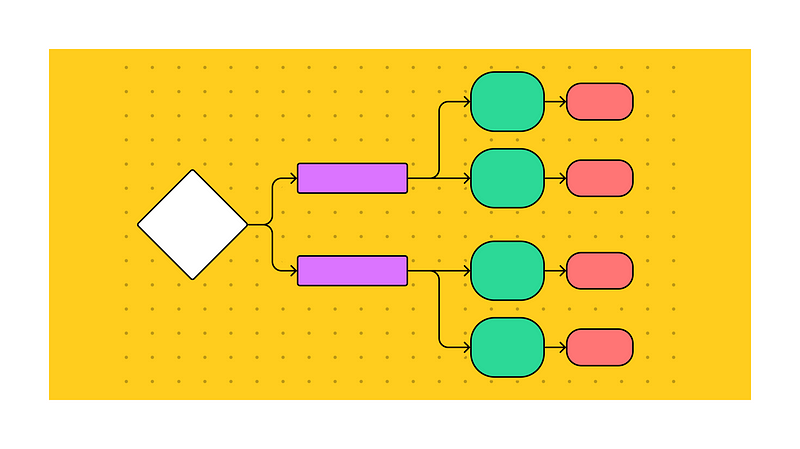User Flow: Mapping the Path to a Great User Experience
User flow is an essential concept in user experience design that allows designers to visualize the path that users take as they interact…
User flow is an essential concept in user experience design that allows designers to visualize the path that users take as they interact with a product or service. By mapping out the user flow, designers can identify areas where users may encounter difficulties or confusion and create a more intuitive and efficient user experience. In this article, we’ll explore the concept of user flow and how it can be used to create a better user experience.
What is User Flow?
User flow is the series of steps that a user takes as they interact with a product or service. It includes all the touchpoints that a user has with the product or service, from the initial point of entry to the final point of exit. The goal of user flow is to create a seamless and intuitive experience for the user, with each step logically leading to the next.
Why is User Flow Important?
User flow is important because it helps designers create a product or service that is intuitive and easy to use. When users encounter a product or service that is difficult to use or understand, they are likely to become frustrated and abandon the process. User flow can help designers identify potential pain points and create a smoother and more efficient user experience.
How to Create a User Flow
Creating a user flow involves several steps:
Identify the key actions that users will take
The first step in creating a user flow is to identify the key actions that users will take. For example, if you’re designing a mobile app, the key actions might include downloading the app, creating an account, browsing content, and making a purchase.
Map out the steps in the user flow
Once you’ve identified the key actions, you can start mapping out the steps in the user flow. This involves identifying the touchpoints that users will encounter along the way, such as buttons, links, or forms. Each step should lead logically to the next, with clear calls to action that guide the user through the process.
Identify potential pain points
As you map out the user flow, it’s important to identify potential pain points or areas where users may encounter difficulty or confusion. This could include unclear instructions, confusing layouts, or unnecessary steps in the process. By identifying these pain points, you can make adjustments to create a smoother user experience.
Test and refine the user flow
Once you’ve created the user flow, it’s important to test it with real users and refine it based on their feedback. This may involve making adjustments to the layout, simplifying the process, or adding additional guidance or instructions to help users navigate the flow.
Real-World Example of User Flow
Let’s take a look at a real-world example of user flow in action. Imagine you’re designing an e-commerce website for a fashion brand. The key actions for the user might include browsing products, adding items to a cart, and completing a purchase.
Identify the key actions that users will take In this case, the key actions are browsing, adding to cart, and purchasing.
Map out the steps in the user flow The user flow might start with the user browsing products, then selecting a product and adding it to the cart. From there, the user would proceed to the checkout process, entering shipping and billing information, and completing the purchase.
Identify potential pain points Potential pain points in this user flow might include confusing or unclear product descriptions, difficulty in finding relevant products, or a complicated checkout process.
Test and refine the user flow To refine the user flow, the designer might make adjustments such as simplifying the checkout process, improving product descriptions, or adding filters to help users find relevant products.
In conclusion, user flow is a critical aspect of user experience design that helps designers create a seamless and intuitive experience for users. By mapping out the key actions and touchpoints in the user flow, designers can identify potential pain points and make adjustments to create a better overall experience. By focusing on user flow, designers can create products and services that meet the needs of users and provide a positive user experience.